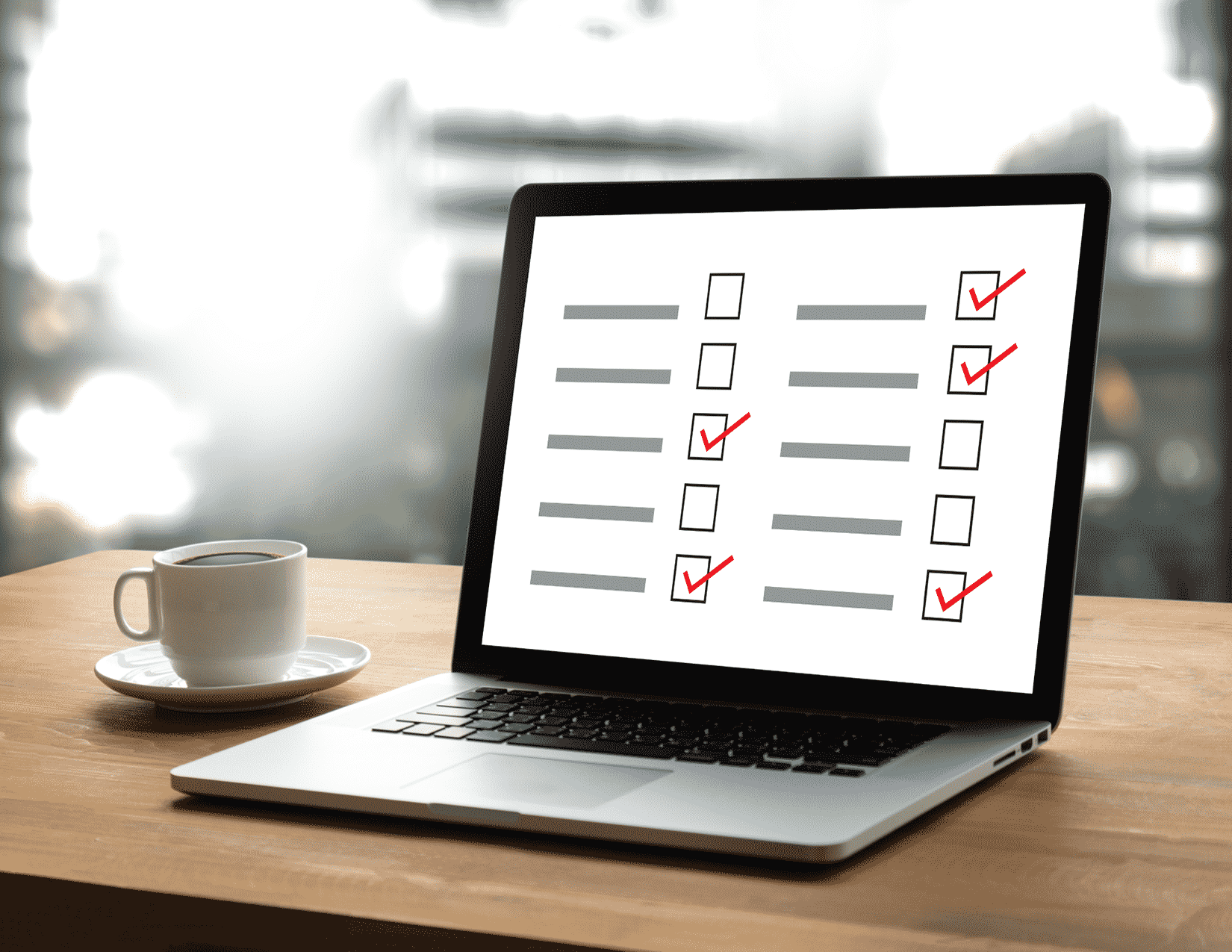
How to use Google Forms Choice Eliminator
Over the past 4 years, I’ve had many visitors come to this site seeking information on how to use Google Forms Choice Eliminator. You see, people want a free digital sign-up form for events like parent-teacher conferences that allows them to indicate how many openings for a certain time and day, and as those times […]

How to keep your students from going insane after finals
We’re fast approaching the end of the school year, and for many districts, this means a week of finals/end-of-course exams (EOCs). Since my school is already on a block schedule, we don’t modify the classes at all. However, I know that some non-block schools change to two-hour blocks for each period to allow extra for […]

Epic collaboration between students made simple with Google Docs
I remember “back in the day” when I would do an assignment – be it an essay, math worksheet, science lab, etc. – and if I wanted to have someone proofread it for me, I had to physically give it to them. Or if we were doing a group assignment, we’d have to all copy […]

Does using tech in your teaching make you a better teacher?
Many schools across the world have been given the gift of technology. While tech in classrooms is nothing new (I mean, we had computers back in MY day), the scale and magnitude of its deployment has transformed the way many of us teach. Quite a few classrooms have adopted a 1-to-1 model where every student has […]

How to conquer assignment grading and take back your weekends
So we need to talk…about grading. You’re thinking, AGAIN? Didn’t you tell me how to grade less while improving student outcomes, and then how to attack that pile of grading? I sure did! But in the past month or so I discovered yet another amazing tool that has cut down the amount of time I spend […]

How Google Photos will free up space in your life for all of your random pics
Do you use Google Photos to store images for school or even home? I discovered it a couple of years ago and have really depended on it to save and store all of my family photos from my phone, plus random images I find on the web. Why it’s awesome Whether you have the app […]

How to transform your students from online gawkers to bloggers
Are you currently a blogger? I know that there are many teacher bloggers out there, and I’m proud to say that I subscribe to several for inspiration and ideas. While I haven’t always been a blogger, I’ve been dabbling in it off and for the past 2-3 years. I’m definitely more consistent now, and have […]

A simple way to keep your students’ files organized on their device
It’s that time of the year when my students reflect on what they’ve learned and present it at our annual Portfolio Night. During this digital showcase, they’re expected to gather artifacts from throughout the year that demonstrate how they exhibited our program’s learning outcomes, as well as what standards they’ve mastered in each content area. It’s […]

Checking for understanding by having students create products
It’s that time of the year….TESTING! At my site, the English and Math teachers test students while the other classes teach on a block schedule. This may not be a big deal for you if you already teach that way, but the transition can be tough for some. One of the best ways to make this […]

Accessing FREE eBooks with the Open eBooks app
Back in February, the amazing Open eBooks program began offering thousands of free eBooks to low-income students in America. The New York Public Library developed an e-Reader app that comes loaded with eBooks for students ages 4-18, which can be read without any checkouts or holds. While hundreds of books are already in public domain, the […]

How keyboard shortcuts will make your life easier
I have mixed feelings about shortcuts. As a driver, a shortcut to a destination can either be a timesaver or a frustrating “tour of the city.” Google Maps has taken me down some interesting routes, with the only benefit being that I now know where certain roads end. When it comes to my students, I’m not fond […]

Creating a table of contents in Google Docs
Yesterday I ruminated on the subject of this week’s blog post. I finally decided that it’s time to go over how to create a table of contents in Google Docs. This is more of an intermediate tutorial geared for those of you who are already well on your way with the app. Why a table of contents? There […]

Some Google Sheets fun
For the past several weeks I’ve been writing about Google Docs and a little bit about Google Forms. For those of you who are familiar with Google Apps for Education (GAFE), you know that there are other apps in the suite that are amazing. Today I want to highlight a few functions I use in […]

Collaborate and create with Google Apps
During this past 4-day weekend, I spent some of my time working on various tasks. One of them was creating a trip packing list, and another was grading some of my students’ performance task essays. For both, I took advantage of the collaborative nature of Google Apps for Education (GAFE). I know I’ve written about this […]

How to getting rid of that pesky Microsoft Word formatting
I have blogged several times about one of my new tech best friends, Google Docs. Ever since I discovered it and forced myself to use it, I find that I prefer it over Microsoft Word. Don’t get me wrong; I still love Word. I’ve been using it forever, and before that WordPerfect (did I just age […]

How to use four popular presentation apps for the iPad
And we’re BACK! After a luxuriously long and restful three weeks of Winter Break, the staff at my school came stumbling back yesterday morning. We got right to business with our third EduCon, dubbed the WinterCon. We’ve received so much buzz around the district about these events that we had visitors from the district office […]

Googlizing a unit: Part 2
Last week I featured Googlizing a unit: Part 1, where I outlined the first part of a multidisciplinary unit that involves evaluating presentation apps. Throughout the unit, students used various Google Apps to work collaboratively. This week’s post features the second part of that unit, including the summative assessment at the end. Here are the remaining […]

Googlizing a unit: Part 1
Last month, I mentioned in a post that I had attended the San Diego GAFE Summit. During this conference, two sessions really stood out to me: one on the SAMR model and Google Apps and one on how to survive the zombie apocalypse with Google Apps. While the facilitators were wowing me with their content, I started thinking […]

Engaging your class with EdPuzzle
This past weekend my fellow Blended Learning Specialist Erin Southam and I participated in the San Diego Google Apps for Education Summit in beautiful Coronado, CA. During this summit, I learned about Edpuzzle during a session with Roni Habib. This tool is one of the ultimate cross-curricular tools, and is relatively easy to setup and manage. Why […]

7 methods for embedding multimedia into your blog or website
This past weekend my students diligently worked on their blog posts for the 2015 Student Blogging Challenge. I created an exemplar for them so that they could see exactly how their blog post should look like (which included embedding multimedia), and gave them the weekend to work on it. One of the most exciting components […]

What makes JupiterEd the ultimate Learning Management System
If you’re not using JupiterEd yet, why not? As an educator time management is crucial if you want to have any time for your friends and family! Those who’ve been following my blog already know that I’m a HUGE fan of JupiterEd and extol its virtues and amazing features that I use on a regular basis. And […]

Why you should choose Google Drive over Dropbox
It’s hard to believe how much stuff I have stored in the cloud. I have files in Dropbox, in Google Drive, my whole computer is backed up to Backblaze, and I also have Time Machine backing up more files to an external drive. I’m kind of a storage backup freak. In my school, teachers and students are […]

An example of using Thinglink to bring a unit of study together
My students just finished reading “The Monkey’s Paw,” and walked away with mixed feelings. They liked the mysterious mood of it, but HATE stories with unresolved endings! I explained that they must infer the ending, which makes it so deliciously suspenseful! I love that incredibly creepy story with a powerful message: be careful what you wish for! To […]

How to submit assignments to JupiterEd from other applications
This is the third installment of my multi-part series on JupiterEd. Last week I covered Juno Docs, and the week prior to that was Basics of JupiterEd. This week I want to show you how students can submit assignments from different apps to JupiterEd. While this tutorial is iPad specific, students can still use the basic […]

How to incorporate a Mystery Location Call into your lessons
We finally did a Mystery Hangout, and it was so much fun! This past Friday my first period participated in a Mystery Location Call with one of the classes at Shawn Churchill‘s school. I originally connected with her via the Mystery Location Call Google+ Community, which has many members and is still growing. We exchanged messages via email, […]

Using Juno Docs for submitting and grading assignments
This is the second installment of my multi-part series on JupiterEd. Last week I covered the basics of JupiterEd, and this week I want to show you how students can submit assignments right in JupiterEd so that you can grade them within the program. Because of the scope of the information covered, I would consider […]

The basics of JupiterEd and how it can make teaching easier
This is the first of a multi-part series on some of the specific features of the LMS JupiterEd. This is a beginning/intermediate level overview of JupiterEd and the features that I think are used the most. This will be most beneficial for those who are just starting out, need a refresher, or are just curious […]

Foster student engagement and visible learning with Thinglink
Thinglink is a tool allows you to create interactive images that can be used in a variety of ways. Both students and teachers can create these images, which helps to drive student learning and motivation. It offers a free and paid Premium version, but I’ve been able to do just fine with the free one! […]

What I learned from blogging with my students
As I’d mentioned before, we’re finally blogging! At the time of this writing, there are 172 student posts on our team blog. I’m so proud of my students for doing this without any fuss or muss, and I’m hoping that after a few more opportunities, they’ll see the value in it. As someone who’s always […]

Gamify Open House, Back-to-School Night, or Parent Night
Another Open House came and went (#13!), but this time with a twist. Since I’m looping with my students (this is my second year with them), I’m also looping with their parents! I couldn’t do the SAME thing I did last year for Back-To-School Night because THAT would be boring. So I decided to mix […]

How to publish a blog post in WordPress: a pictorial
We’re finally blogging! We’ve gone from paper blogging to the real deal! Yesterday we logged in and went step-by-step, going through the different components of a blog post in Edublogs. I wanted them to slowly learn the procedures that they should follow every time they post to the class blog. Starting this week they’ll be blogging in their […]

Mastering student blogging with Paper blogging
I will be the first to admit that paper blogging was not in any way my original idea. I actually saw the idea from several posts: Paper Blogs: A Lesson in Commenting on Student Blogs Learning to Blog Using Paper Blogging Lesson Plan- Writing Making Paper Blogs to Prepare for the Online Experience I had searched […]

How students can be collaborative with Google Docs
How to use Google Docs in your class tomorrow (using an iPad or computer) During the past few years I’ve had the chance to try out Google Docs as a collaborative tool with my students. Group work is a breeze when everyone can work together simultaneously! Google Docs isn’t always perfect: If a student starts […]

First steps and considerations with student blogging
I mentioned before that a few years back I incorporated student blogging and created a series of lessons. I had blogging, commenting, and copyright use lessons, however I revisited those and found them to be stale. So this time around I searched for new material that I could utilize to spruce up those lessons. There are […]

Why I’m diving into student blogging
These past few weeks I’ve been reading some game-changing posts by George Couros. I’m particularly drawn to his posts about why educators and administrators should blog, and about having students create digital portfolios via blogs. Both of these ideas resonate with me, particularly the part about students having a voice for an authentic audience, and using […]

Switching to standards-based grading to improve student outcomes
My standards-based grading journey Standards-based grading has been a part of my educational journey, and I’m working on refining it. A few years ago in my early foray into English Language Arts, I attempted this on a whim but quickly became overwhelmed with it. It seemed far too labor-intensive in terms of grading, and I’m […]

Fostering collaboration and teamwork into your curriculum
This year I want to work on building more engagement into my curriculum, while also fostering teamwork and collaboration. I’m not sure why it took me 13 years to “think” of this! To facilitate this, I’m going to test it out on Fridays. For this first official Friday, I decided to do a team-building exercise […]